TOP 20 AUTORESPONDER TOOLS TO USE FOR FREE IN 2021

What are autoresponders? These are basically robots that assist in sending emails and are known to be one of the best tools one can make use of on their website.
Meanwhile. To a new user, they may seem to be complicated and time-consuming to establish but in the long run, the dividends will pay off.
In this article. We will look at the various types of autoresponders and the reasons why you should master them. We will forge ahead to take a look at about 20 of the best free tools from around the web.
Lastly, we will set up a simple welcome email with the use of free email marketing – plugiMailPoet.
Now, are you willing to create your first autoresponder?
Just before we commence, we would like you to understand that autoresponders are a major aspect of communicating efficiently through email and different people have various explanations for it depending on who you ask.
Generally, we can put autoresponders as series of emails that are automatically sent not manually (by a person) but by a software program.
Just to buttress our point
When you use your Gmail to message a friend concerning your vacation to the Maldives, the email is manually sent and can only be sent when you press the send button but if you post on your blog concerning your trip to the Maldives and then automatically send it to your email subscribers, it means that this email makes use of autoresponders.
Different Kinds of Autoresponders
We have various kinds of autoresponders but for the purpose of this article, let us look at a few of the most important ones.
Post Notifications
Just as the name implies, post notifications are a kind of autoresponders that send either your post or any recent content inside an email so as to ensure your readers are updated with your most recent content.
It is your decision to make whether you want to send the post notifications immediately, minutes, hours, days, or weeks after you have published the post. Furthermore, there are some tools that permit you to send once a week or month which is still very okay only if you choose to have a “weekly review” post.
Do you wish to say welcome to your new subscribers? It means you will have to use a welcome email. They are automatically sent when a new person joins your email list.
You can also send a welcome email to new users in WordPress but these can be targeted at specific types of users (Subscribers, Members, and so on.)
Onboarding and Online Courses
This is another type of email but comparable to welcome emails except for the fact that they are normally a series of emails (3-5) instead of just one.
You can educate them on the ins and outs of your products or services by sending an email daily or once in a few days.
Abandoned Cart Emails
When a customer includes a product in his or her cart but eventually did not buy it then it is called an abandoned cart. Therefore, this is an email automatically sent to customers that did not conclude their purchase. Many eCommerce solutions such as WooCommerce, offer features of abandoned cart email.
Meanwhile, this is an incredible way to take note of lost sales.
Moreover, more than half of the customers when hinted by an abandoned email cart go-ahead to finalize their purchase.
Re-engagement Emails
The two well-known email marketing metrics are opens and clicks, and it is not necessarily significant if your email list never gets to open your email or even click on the links inside them!
There is just one way to solve this problem which is re-engagement emails. With this email, a subscriber that is yet to engage in your email for some time will be notified.
In some cases, these emails incorporate questions such as “What can we do better to serve you?” or “What can we do to make this email newsletter more interesting to you?” You should gpo for this if you wish to develop a stronger connection with your subscribers.
Why Should I Use an Autoresponder?
For you to set up an autoresponder, it may seem very difficult and engaging. You may be tempted to forget about it, why go through all the stress?
It Saves Time and Energy
If you have a huge number of email customers, subscribers, or even students then autoresponder comes to your rescue becomes it saves you from doing plenty of work.
Can you envisage sending out emails manually to every single person on your email list? If that is the case, you will end up spending all your time sending emails instead of channeling that energy in creating content. Creating an autoresponder simply means setting it and go to bed because you do not have to worry your head over sending the email, plugin or other tools as the case may be can handle that for you.
You just have to concentrate on creating the content, this is truly a time saver.
It Increases Your Revenue
We often neglect some eCommerce tactics such as abandoned carts and re-engagement emails but these tools are very powerful especially when combined with other tools.
These two types of email help to re-engage your subscribers in our fast-paced world where people are engaged and sending them a reminder won’t hurt.
It Helps Build a Stronger Connection With Your Subscribers
In conclusion, autoresponders can assist you to have a stronger connection with your subscribers. You can immediately create rooms for conversation with a new subscriber and sustain their focus on your content by simply sending them a welcome email.
The same thing is applicable with re-engagement emails and onboarding emails, with them, you can create a feedback channel between you and your subscribers and this is a good thing.
TOP 20 Autoresponder Tools of 2021
Are you willing to set up your own autoresponder? We should take at the top 19 plugins and other tools that can be of assistance in your email marketing journey.
1. Constant Contact
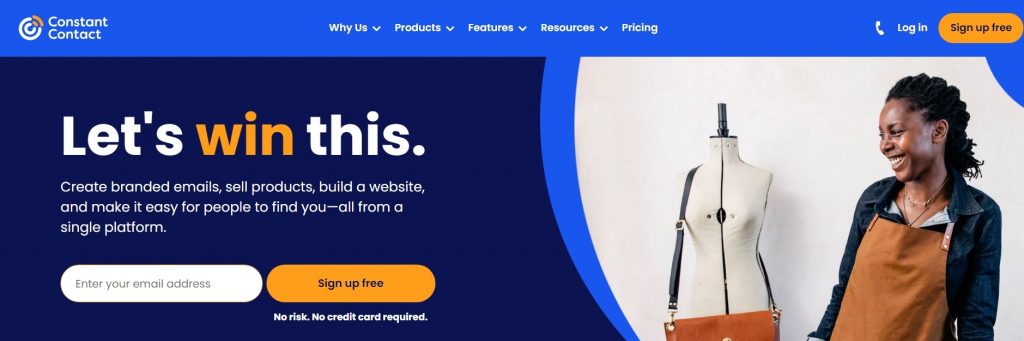
As far back as 1995, Constant Contact is an email marketing company that has been in existence. Any email marketing tool you can think of is contained in Constant Contact.
In Constant Contact, you can create four various types of emails:
Emails that greet your new subscribers – Welcome emails
Date-based emails such as Birthday, anniversary, and others
Automated series of emails that are prompted by some events
Emails sent to subscribers that do not open your emails -“Resend” emails
2. Hubspot
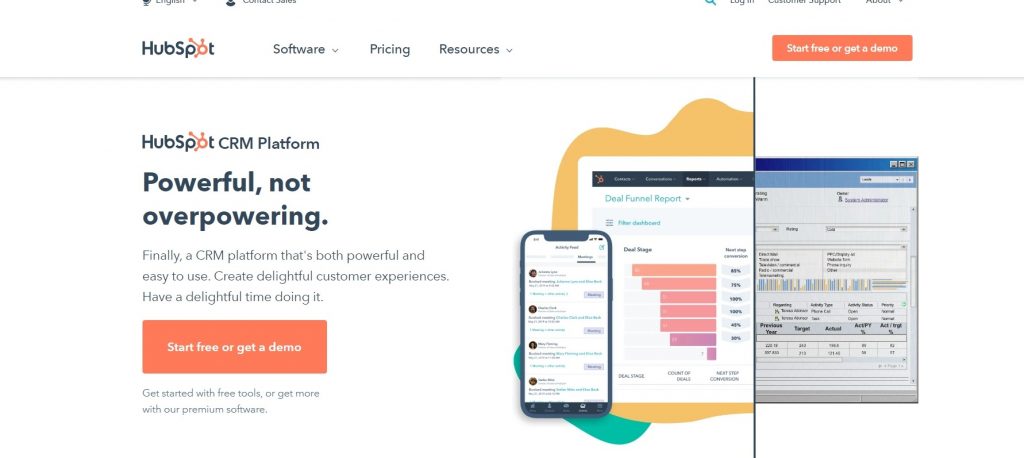
We can define Hubspot as a huge software company that builds all forms of various marketing software tools.
And one of these tools permits you to build automatic emails on the basis of some events. Such events are when someone sends you a live chat message, fills a form, subscribes to an email list, and some other circumstances.
You can also find it easier to take care of everything in one space because you can view all of these messages (and statistics about them) within HubSpot’s CRM software.
HubSpot has an inherent drag and drop interface when it comes to building the actual email. Also, there are over 20 pre-designed templates.
3. Email subscribers and Newsletter
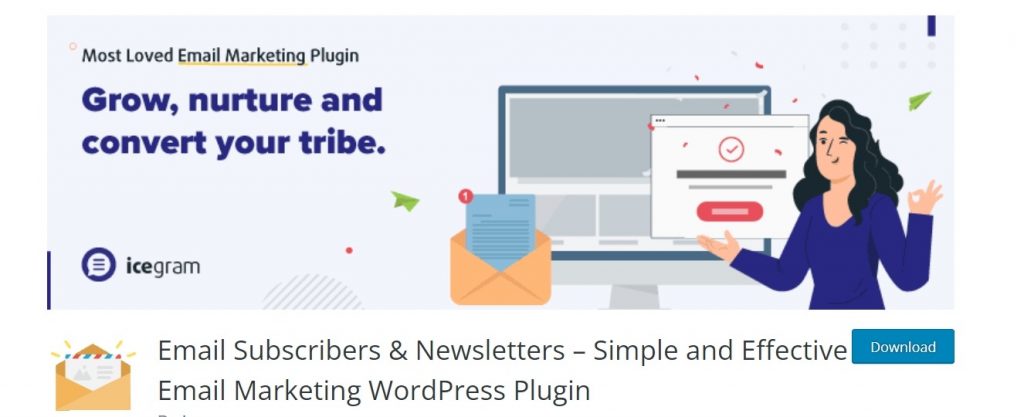
There are so many features in this free yet simple plugin. With this, you can gather emails, send automated new blogs, post notifications, and send the usual broadcast emails.
Interestingly, there are no restrictions as regards the number of autoresponders or post notification emails that you can build. An automatic list cleaning is also incorporated in it which helps in deleting subscribers that never open your emails
4. Ninja forms.
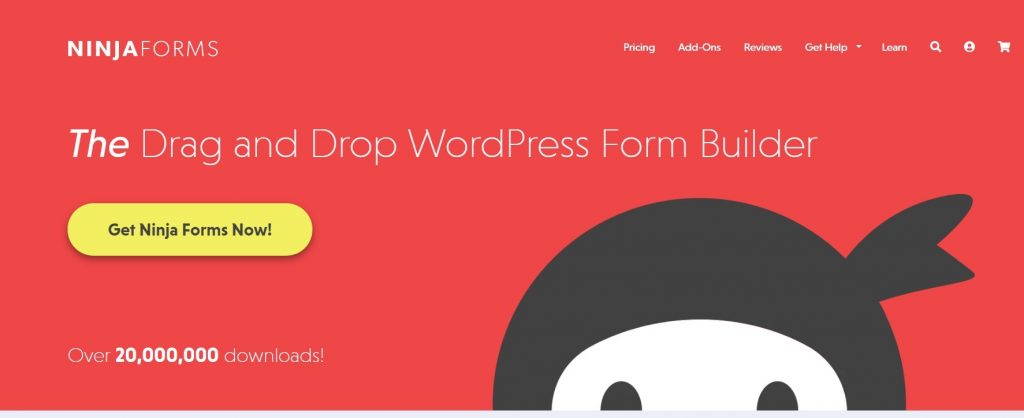
Here is an added advantage, you can go ahead to send emails to anyone even after a form is submitted, including admins, email addresses, or other users because Ninja Forms is a wonderful choice for any kind of form. It is actually one of the well-known forms of plugins for WordPress.
5. Formidable forms
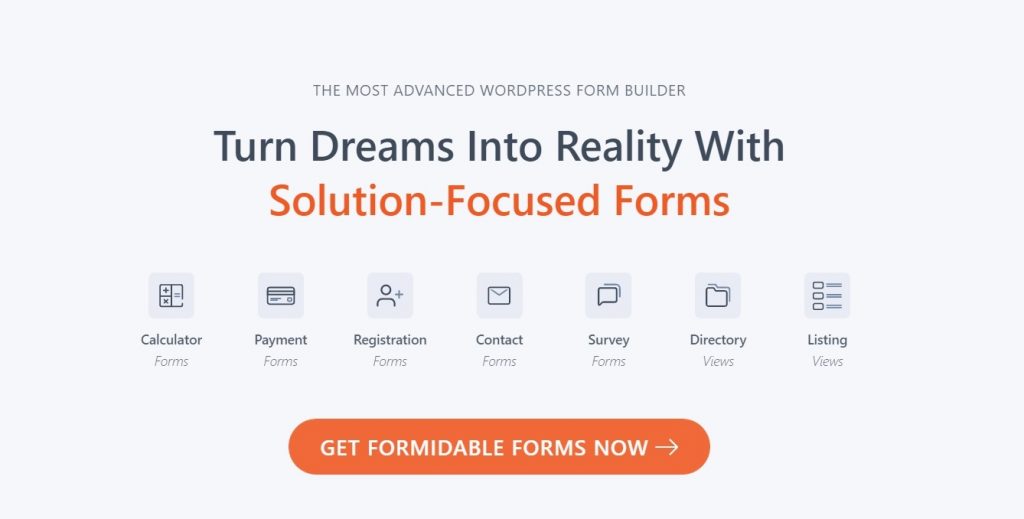
This is another powerful forms plugin that assists you to set up autoresponders and notifications. You can automatically direct emails to the suitable department based on certain variables with the use of conditional logic.
6. WP FORMS

You can use this to design a wide range of forms such as contact forms which is another famous form plugin.
If your major aim is to send automatic emails to those that want to fill out a form, for instance, signing up for a new course, then you should settle for WP Forms.
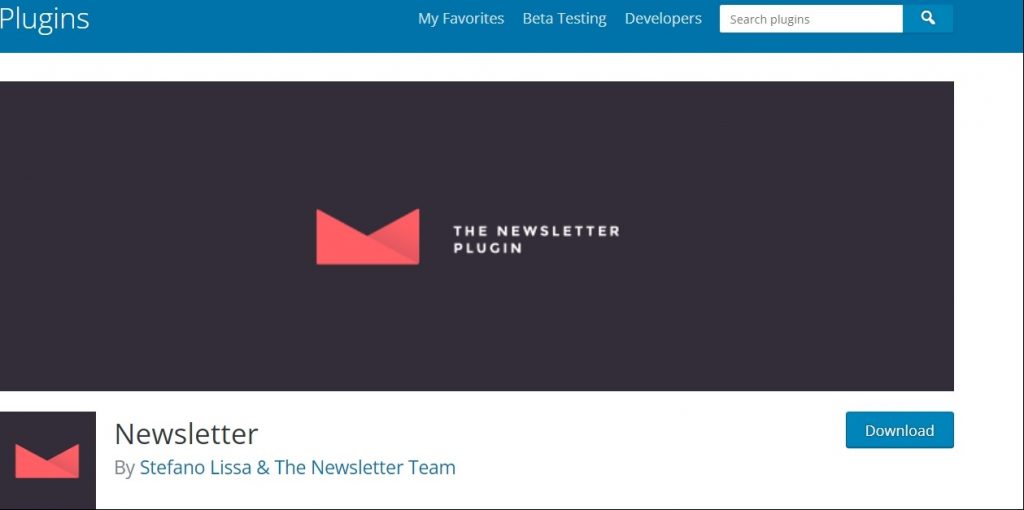
This is an email newsletter plugin that can be set up easily. It is embedded with a lot of powerful automation features and you can as well send post notifications and several emails.
You can also plan when emails will be sent out maybe daily, weekly, or even monthly. You can as well send custom post types.
You also have the ability to create welcome messages, design email courses, and follow up on sales with the use of autoresponders. Furthermore, you can view the comprehensive report on the open/click results.
8. Sendinblue

The answer to everything that concerns Sendinblue is email marketing. With the use of their free plan, you can send as many as 300 emails daily to any number of contacts.
You can increase sales or improve the content by sending welcome emails, reminders concerning abandoned carts, birthday/anniversary messages, and any other date-based emails.
9. MailChimp

This is one of the famous email marketing companies and this is for a good reason! Mailchimp has an enviable combination of features and better still, they are easy to use.
Guess what? You can automate basically everything with their marketing automation tools because they are very powerful. You can choose to send abandoned cart emails, target customers on the basis of their past purchases or attitude, welcome new subscribers, and so on, in fact, the options are limitless.
10. Mailpoet

Recently, WooCommerce acquired Mailpoet but aside from that, it is a wonderful choice if you want to entirely take care of your email marketing campaigns within WordPress. All the features needed to build post notifications, welcome emails, coupon emails, and lots more.
The best part is that it is free to download and try out, all you need to do is to download their free plugin.
Below, we used MailPoet to set up an autoresponder.
11. Hustle
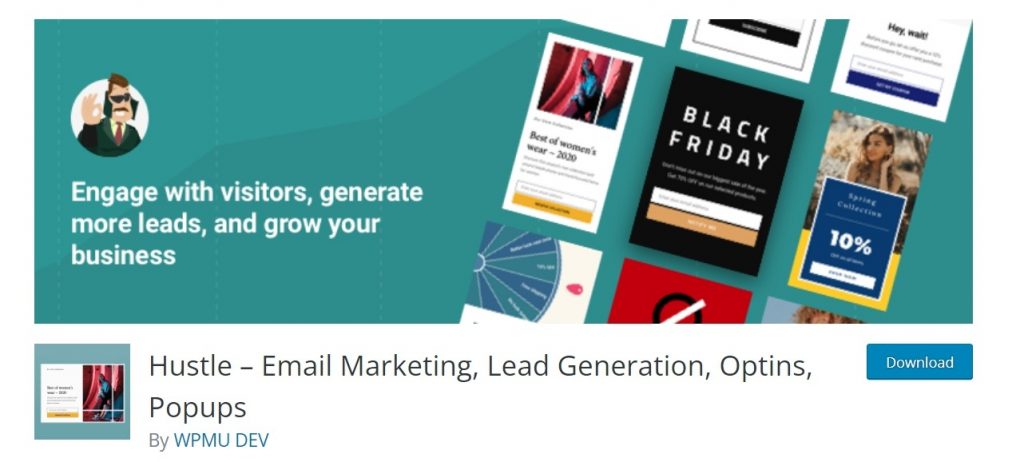
Hustle was built by the popular WordPress development company WPMU DEV, it is built to assist you to design a mailing list and transform the traffic in your site into subscribers. With the use of pop-ups, option forms, and some other features, you can increase the number of your email list.
You can automatically send series of messages and welcome emails once you have succeeded in gathering the emails of visitors.
12. Bloom email opt-in plugin

This is a WordPress plugin that assists you to develop leads and amass subscribers for yourself. You can aim at some particular types of users, add or remove some content on your site, and make your choice of one over 100 premade templates.
Though bloom does not in itself send any emails, it combines with 19 various email marketing tools such as Mailchimp, HubSpot, ConvertKit, and other popular services.
13. Aweber
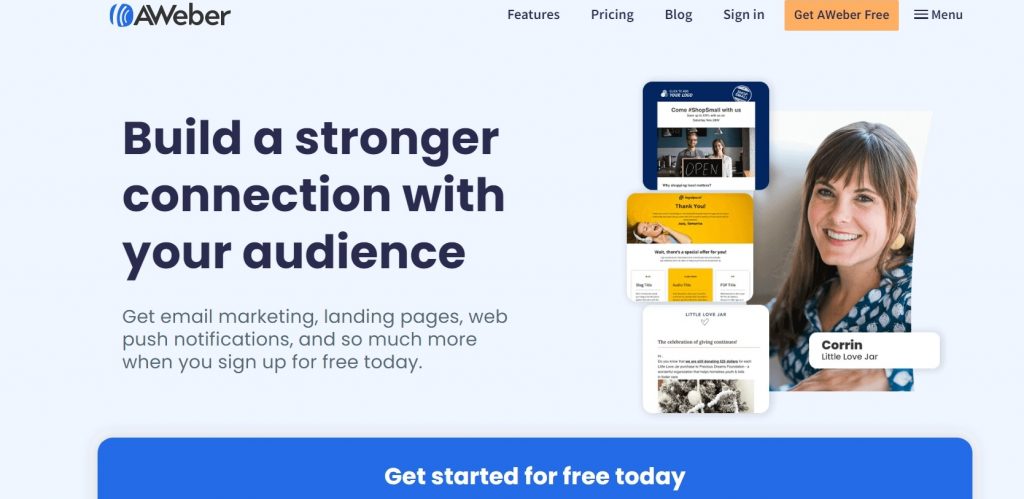
Here comes one of the ancient available email marketing tools and has for 20 years, AWeber has provided an efficient suite of tools. Aweber also has a free plan which is accompanied by a lot of features, sign-up forms, integrations, landing pages, and automation inclusive.
It permits you to schedule emails to be sent at the exact right time, welcome new contacts, send date-based emails such as holidays or birthdays, send reminders to users of abandoned carts, and upsell after a purchase is made. You can as well leverage one of AWeber’s pre-built email campaigns if you are running out of time.
14. Convertkit
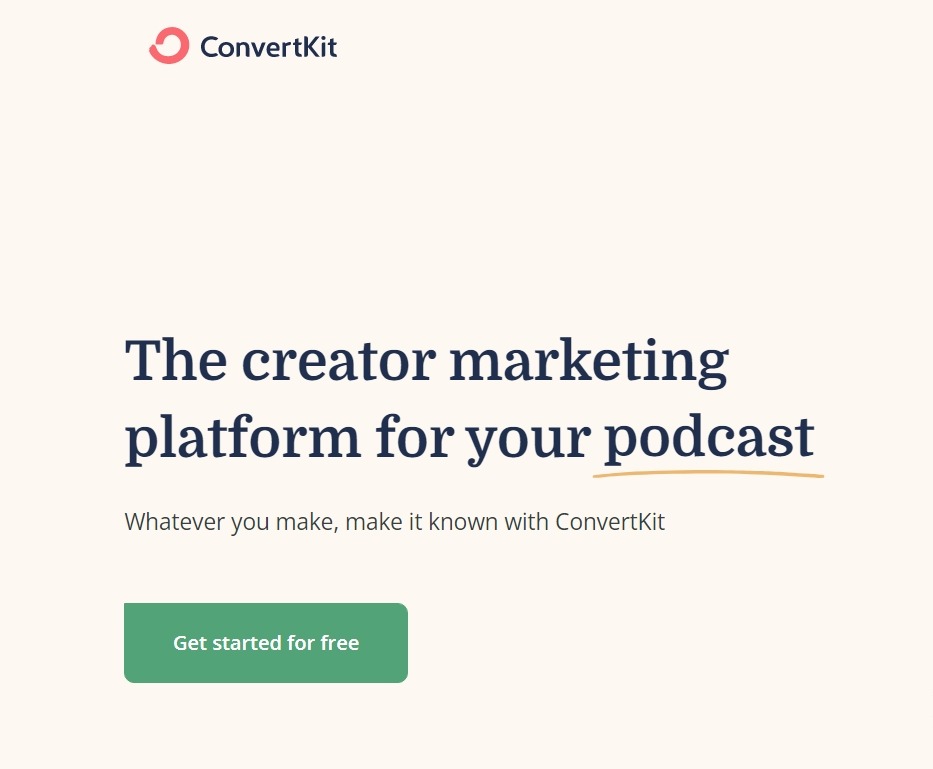
This email marketing service is tailor-made for content creators. Convertkit concentrates on sourcing for audience for your content, making money through that audience and then irking a livelihood basically from your creative works.
Some features are incorporated in ConvertKit such as “Email Sequences”, which are mostly just autoresponders. You can also design Welcome Emails, onboarding emails, abandoned cart emails, event emails, and re-engagement emails for subscribers who do not read your mails.
15. MailerLite
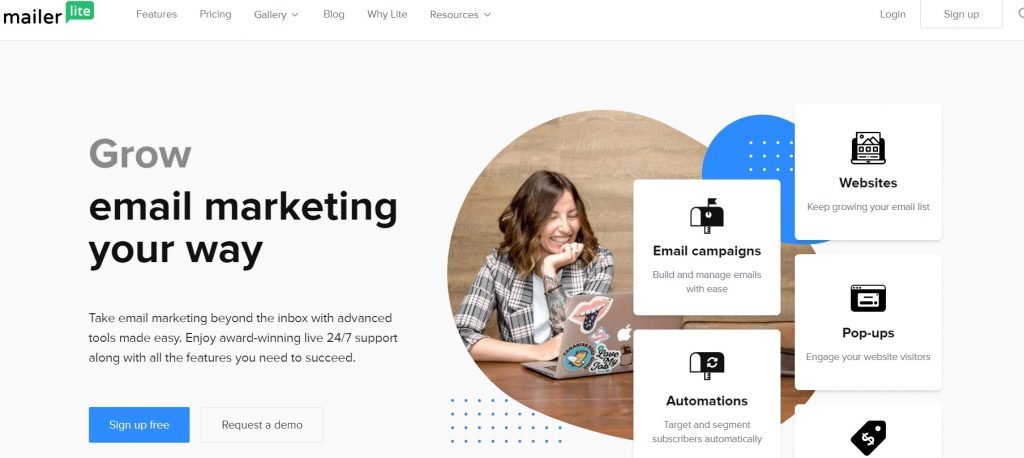
MailerLite is a very popular email tool with more than one million customers so, it is safe to say that it is an integrated email marketing suite.
It is accompanied by a variety of different tools, including email campaigns, pop-ups, and autoresponders. Its special automation designer permits you to schedule the entire customer journey, selecting when certain emails should be sent, the perfect time to send a discount deal, and lots more.
16. Sumo
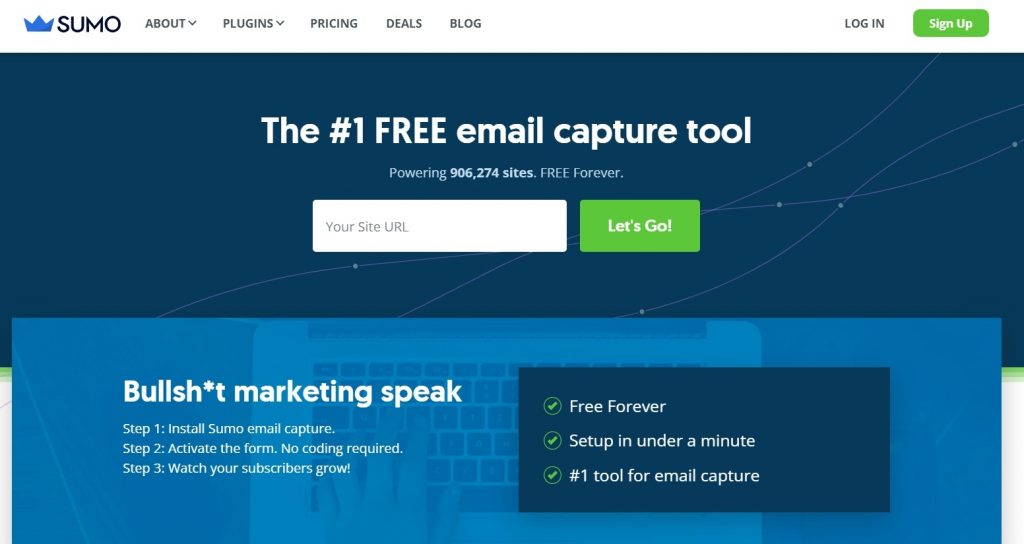
Talk of a very simple marketing tool then Sumo comes to mind. All the extraneous details are canceled out and concentrate mainly on the most essential thing which is being able to capture your readers’ email addresses.
It has a wide range of tools you can select from and most of them permits you to build autoresponders which include coupon delivery emails, welcome emails, content upgrade delivery emails, and others. As stated earlier, everything has been built in such a way that it is very easy to use and this is definitely an advantage.
17. GetResponse
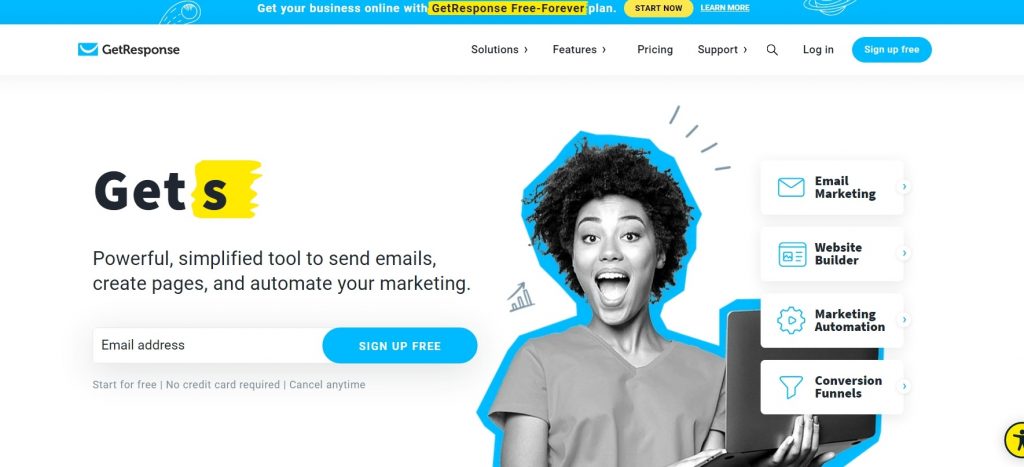
A collection of various marketing software packages are found in GetResponse such as email marketing tools, landing pages, automation, conversion funnels, and so on.
GetResponse lives up to expectations as regards autoresponders. You can develop a wide range of emails, schedule the particular date and time they are sent out, select the days of the week they are sent, and a lot of other choices.
18. Arigato

Do you know that Thank you in Japan means Arigato? and it is a very easy plugin that allows you to include autoresponders to your site and send newsletters to your email list.
19. Sendx.io
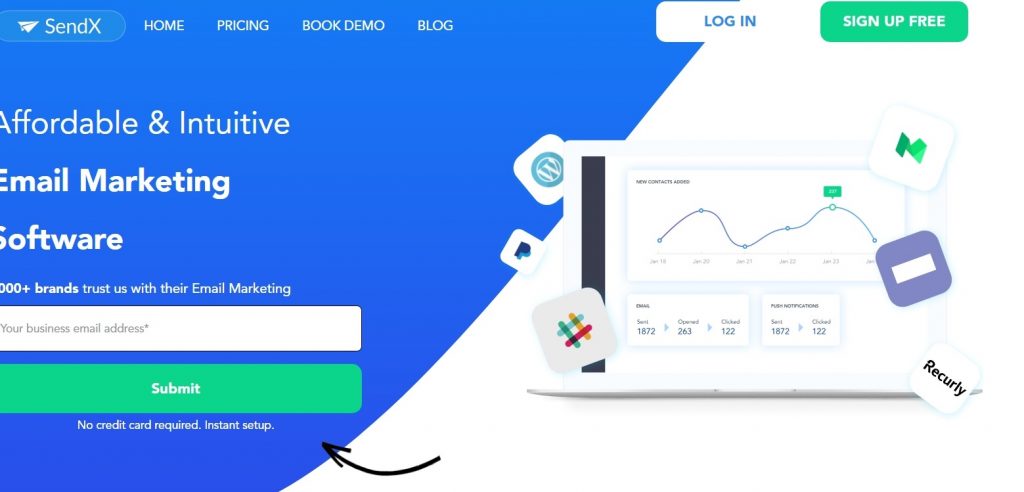
Sendx.io has strong automation features that work based on the rules you set up.You can build email drip sequences, send emails depending on some activities of users, divide your audience, and many more.
Sendx.io is accompanied by so many other useful tools such as simple access to over 500,000 royalty-freeis, stock photos for your emails, a click heatmap, and a drag and drop email designer.
20. ConvertPro
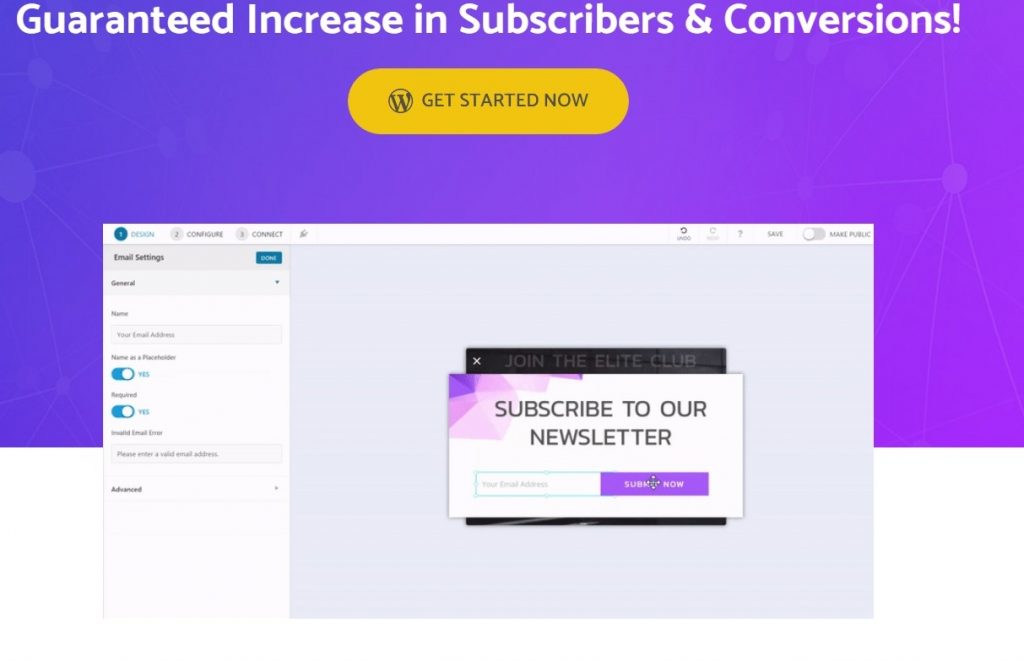
Finally, let us shortly discuss about ConvertPro. Irrespective of the fact that it is not free, ConvertPro offers lots of additional features that can assisy you in utilizing your email marketing strategy. ConvertPro is a lead-generation plugin and it helps to increase the number of your subscribers thereby making more funds..
With the use of ConvertPro,you can develop any type of form that you wish through a drag-and-drop editor. You can as well set up behavioral triggers, leverage exit-intent popups, and so on, in fact everything is mobile-friendly.
Conclusion
With the aforementioned 20 tools, you are now well equipped to set up your own autoresponder and of course, you must find one that matches your exact needs.
Truthfully, the immediate setup can be time-consuming but trust us, it is worth the stress because, in the end, you’ll be saving yourself a lot of time and at the same, there would be an increase in your income.
Now, we will like to know what your favorite autoresponder tools are? Do they have any positive effect on your subscriber count, your bottom line, or your website as a whole?
